
Here's a couple more interesting freeware offerings that I have recently tried. First, there is this really nice Grumman Ag-Cat, by Marcel du Plessis. This one has a lot to offer--a fun, unusual plane, offering a stunning virtual cockpit and a chance to work on a new skill. As I've said once or twice around here, I haven't had much time lately for simming; but if I did, I might try perfecting my cropdusting (or "top dressing") skills with this plane. On my test flight I did try zipping down into various fields and pulling up right before the trees, but I think it would take a lot of practice to get those tight turnarounds down. Here's a couple of VC shots. Crisp, clean, convincing textures on the panel, and nice views all around. The plane handles nicely--quick and agile, but not too skittish. I was caught off guard a couple of times by the high power-on stall speed (OK, so I made a few craters), so I think it would pay to spend some time practicing maneuvers a few thousand feet up before heading to the farm.
Here's a couple of VC shots. Crisp, clean, convincing textures on the panel, and nice views all around. The plane handles nicely--quick and agile, but not too skittish. I was caught off guard a couple of times by the high power-on stall speed (OK, so I made a few craters), so I think it would pay to spend some time practicing maneuvers a few thousand feet up before heading to the farm. My only slight gripe about this plane is that there is no pilot visible in the spot view, so it looks a little weird from the outside. It is possible there is a keystroke which will populate the plane (I only skimmed the documentation), if there is I would say this one is just about perfect.
My only slight gripe about this plane is that there is no pilot visible in the spot view, so it looks a little weird from the outside. It is possible there is a keystroke which will populate the plane (I only skimmed the documentation), if there is I would say this one is just about perfect. Now for something a little different, the Demoiselle V2.0 created by Marcel & Marco Di Foggi. The real Demoiselle was built by Alberto Santos-Dumont. (Go ahead and look at the Wikipedia link, and you'll see these guys have modeled the hat very accurately!) This is one of the best early aircraft I've seen. I especially like to watch the wheels from the virtual "cockpit", as you can see them stop spinning after takeoff, the rev up on touchdown. It helps you appreciate the courage of those daring young men, when you see they had so little between them and terra firma.
Now for something a little different, the Demoiselle V2.0 created by Marcel & Marco Di Foggi. The real Demoiselle was built by Alberto Santos-Dumont. (Go ahead and look at the Wikipedia link, and you'll see these guys have modeled the hat very accurately!) This is one of the best early aircraft I've seen. I especially like to watch the wheels from the virtual "cockpit", as you can see them stop spinning after takeoff, the rev up on touchdown. It helps you appreciate the courage of those daring young men, when you see they had so little between them and terra firma. The biggest weakness of this plane is how unconvincing is the human figure (apart from the excellent hat). Of course, this is an inherant weakness of FS graphics and no fault of the developers. But this kind of plane makes the contrast pretty jarring.
The biggest weakness of this plane is how unconvincing is the human figure (apart from the excellent hat). Of course, this is an inherant weakness of FS graphics and no fault of the developers. But this kind of plane makes the contrast pretty jarring. It is nice to see there is still a lot of newer stuff out there for FS9. I have not tried these in FSX, so I cannot comment on whether they would work well there.
It is nice to see there is still a lot of newer stuff out there for FS9. I have not tried these in FSX, so I cannot comment on whether they would work well there.
Tuesday, June 24, 2008
Some random FS9 freeware planes, part 2
Posted by
Runnerdad
at
2:30 AM
0
comments
![]()
Friday, June 20, 2008
Some random FS9 freeware planes part 1
For Father's day I decided to give my father a few new planes. He's an avid simmer, but doesn't have internet access. So I went to one of the popular sites and picked out a few of the most recent additions for FS9. A side benefit of this is that I had an excuse to take these out for a checkride. I am technically still on hiatus, as I really have no time for flightsimming these days. However, in the spirit of Summer I am letting myself have a few hours of fun.
Now, I've been out of the loop for a little while, so I don't know how new these really are-- they may be old news for most. Anyway, here's a couple for this post.
Here is a nice Tomahawk model by Adrian Fernandez Gomez (see http://alcala-sim.com.ar/). If you're a GA fanatic like me, you will like this alternative to the usual Cessnas. I can't get over how tiny the wings look from inside, as if you have a couple of rulers sticking out of the fuselage. I enjoyed flying this one quite a bit. It looks great on the outside, and I enjoy the visibility from the cockpit. The VC is usable, but not perfect. The textures are pretty coarse, and there are some gaps, as you can see in the image below.
I enjoyed flying this one quite a bit. It looks great on the outside, and I enjoy the visibility from the cockpit. The VC is usable, but not perfect. The textures are pretty coarse, and there are some gaps, as you can see in the image below. There's another major issue with this model, in that there is something mysterious going on with the landing gear. If you accidentally hit the retract gear button on your joystick, you will hear the sound of retracting landing gear. This is a fixed gear plane, of course. More surprisingly, if you have raised the fixed gear, you will get a belly landing.
There's another major issue with this model, in that there is something mysterious going on with the landing gear. If you accidentally hit the retract gear button on your joystick, you will hear the sound of retracting landing gear. This is a fixed gear plane, of course. More surprisingly, if you have raised the fixed gear, you will get a belly landing. I'm not sure if this is by design (simulate gear failure?), or if the sound and config files were simply borrowed from a plane with retractible gear, but it is curious. There's a nice documentation pdf included.
I'm not sure if this is by design (simulate gear failure?), or if the sound and config files were simply borrowed from a plane with retractible gear, but it is curious. There's a nice documentation pdf included.
---------------------------------------------------------
For a big chunky bipe you can't beat this Anatov AN2, by Vladimir A. Zhyhulskiy.This is a new update to a model which I believe has been around for a while. I have to admit I didn't even know what an AN2 was until I found one among the FlightGear add-ons. I love flying it in FlightGear, so I am glad to find a version for for MSFS. This is a well-done model of a unique craft, and will probably become one of my favorites (if I ever have time to fly, that is)
This is a well-done model of a unique craft, and will probably become one of my favorites (if I ever have time to fly, that is) The VC is fairly detailed. Zoom in, and you'll see the original Russian instruments (tip strips are in English!). There is good documentation for this one as well. In looking at the documentation this morning I realized there are some nifty exterior animations such as cargo loading, which I have not had a chance to fly. However, those sorts of things are really novelties--the important thing is that this one is nice for hand flying, and fascinating to look at in spot view.
The VC is fairly detailed. Zoom in, and you'll see the original Russian instruments (tip strips are in English!). There is good documentation for this one as well. In looking at the documentation this morning I realized there are some nifty exterior animations such as cargo loading, which I have not had a chance to fly. However, those sorts of things are really novelties--the important thing is that this one is nice for hand flying, and fascinating to look at in spot view. Finally, it has a pretty decent cabin. I like to replay the flight and go back in the cabin and watch from the passenger's view. Not sure how comfortable those seats are, though!
Finally, it has a pretty decent cabin. I like to replay the flight and go back in the cabin and watch from the passenger's view. Not sure how comfortable those seats are, though!
Posted by
Runnerdad
at
2:12 AM
0
comments
![]()
Thursday, June 12, 2008
Celebrating 100 posts
Ok, I admit I am dashing out a post mainly to push this blog past the 100-post mark. I don't have much new to say in this post, except to give quick mention to a couple of nice freeware FSX craft that I recently (i.e. last night) tried out.
First, there is the Waterman Aerobile or ArrowBile (are they the same plane? I can't figure it out) which is available from rarewings.com They also have the Taylor car plane, but that one is not free. The Waterman is a pretty nice visual model, however it is not clear to me how you control the rudders in the real plane. While your normal rudder controls will make the model's rudders turn, there are no visible rudder controls in the model, and there is not an automatic linkage with the steering wheel (as in an Ercoupe). It would have been really neat if they had provided a version in car configuration, but hey, don't look a gift horse... Next, we have a very nice Pietenpol Air Camper "Pete" by Robert Kerr. This is clearly a labor of love, as Robert is modeling the plane completed by his father in the 80's. Bill Lyons had a nice Pietenpol model for FS2002 or maybe FS2004, but this one is FSX-native and is much more detailed. The detail does have a slight impact on framerates, but the hit is manageable, at least on my system. I wish I could say more about how this one flies, but I only had time to do one circuit. I did a bit of wobbling on the landing, but I think that is accurate given what looks to be a high center of gravity. I believe the Lyon's model was similarly touchy on the ground.
Next, we have a very nice Pietenpol Air Camper "Pete" by Robert Kerr. This is clearly a labor of love, as Robert is modeling the plane completed by his father in the 80's. Bill Lyons had a nice Pietenpol model for FS2002 or maybe FS2004, but this one is FSX-native and is much more detailed. The detail does have a slight impact on framerates, but the hit is manageable, at least on my system. I wish I could say more about how this one flies, but I only had time to do one circuit. I did a bit of wobbling on the landing, but I think that is accurate given what looks to be a high center of gravity. I believe the Lyon's model was similarly touchy on the ground.
So, on to the second 100 posts!



Posted by
Runnerdad
at
2:21 AM
0
comments
![]()
Sunday, June 08, 2008
Dabbling again

I still don't have time for flightsimming, but I'm feeling the pull again quite strongly. So, I've been dipping my toes in the water here and there. Mostly I've been doing short flights (10 to 15 minutes) in the early morning while I have breakfast; I have time enough to do that now that the heat and the early sunrise make it easier to get out of bed.
Of course, any dedicated flightsimmer knows that to do it right, you need to carve out some fairly large chunks of time. The real satisfaction comes from doing longer flights and/or flying by the book. Just tooling around randomly is usually as unsatisfying as mindless channel surfing.
Being in this unsettled state, I have succumbed a bit to download-itis. Even if you don't have time to fly much, you can still download and install stuff while you are getting other work done. It's a way of doing the hobby without the necessity of sitting at the computer for any length of time!
The scenery in the first three screen shots are from the Snow Dog Tours series for FSX by "MoCat" (head over to The Old Hangar for details). This is a fun package which adds a lot of scenery goodies to dozens of airports, fields, and seaplane bases. This particular package covers Juneau, which readers of this blog know is one of my favorite places to fly. This is not as comprehensive as the Glacier Bay V2 package for FS9, but still very impressive considering it is , as far as I can tell, the work of one man.
Finally, here's a couple of nifty Polish inter-war taildraggers, recently released as freeware. These are native FSX planes, nicely done and fun to fly. I apologize for not giving names of either the planes or the teams responsible--I'm not at home now so I can't look them up right now. If you can't find them in the usual places, add a comment or send me a note and I will look it up when I get a chance.

Posted by
Runnerdad
at
4:51 PM
0
comments
![]()
Tuesday, February 26, 2008
Holy Foliage, Batman!
OK, ok, I haven't posted in a while, and the truth is I haven't flown in a long time either. But Sitemeter is telling me I still get a fair number of visitors each week, so I thought I'd pass along this little tidbit.
Did you know there is a company whose main business is creating simulated trees for computer games? I came across this while browsing around, and their stuff looks really neat. Given how far graphics technology and MSFS has come in the last 10 years, I wouldn't be suprised to see something like this in a flight simulator some time in the next 10 years. Check out the web site, and don't miss the videos. There' s a really nice one showing trees bending under the downwash of a helicopter.
Posted by
Runnerdad
at
9:47 AM
1 comments
![]()
Friday, January 18, 2008
FG batch files -- a Dummy to Dummy guide
Just a quick note here. I had an earlier post on '"saving" favorite flights in FlightGear by creating batch files. However, I didn't understand how to get over a simple batch file issue, so I came up with a kludge. I am embarassed by that now, since the way I am doing it now is so much simpler. I already listed this on the FG forum, after being set straight by another poster on the forum. I offer it here for the benefit anyone else who is running windows and is not fluent in DOS.
1. Create flight of choice in FG wizard
2. Copy the command line text from the wizard into notepad
3. Use backspace or delete to remove all the line returns
4. replace all "Program Files" with "Progra~1"
5. Save with .bat extension, e.g. myflight.bat
6. Now you just double click on file to launch the flight. This will bypass FG wizard and start up fgfs.exe right away.
I also like to put the line "pause" at the end of the batch script, so that it leaves the window open. This way you can see any error messages.
Posted by
Runnerdad
at
6:24 AM
0
comments
![]()
Labels: FlightGear
Thursday, January 03, 2008
FlightGear 1.0 mini review

Here's a few quick observations about the new official 1.0 release of FlightGear. If you're new to FlightGear you may wan't to read my review of version 0.9.10 here. This review is written for poor slobs like me who are totally dependant on the FG developer community for executable install packages--a large portion of the FG user base has been enjoying these improvements for some time. You can find a nice summary of the changes since 0.9.10 here.
- First off, the visual experience isn't much different than version 0.9.10. There are some changes mentioned in the link above, but frankly I don't notice anything dramatic.
- There are new views, for example a flyby view which is very nice. A major usability enhancement is an option in the View menu to select which views are included when you cycle through the views.
- There is also a dynamic cockpit view now. This is intended to mimic intentional eye movements, rather than the head latency effect used in Active Camera and FSX. For example, if you step on the right rudder while taxiing, the view shift to the right, because thats where you want to go, presumably. But this becomes a problem if you are trying to stay on the centerline on takeoff, because you want to keep your eyes on the center. I fly with this turned off, but I'm hoping someone will write an alternative head movement component, because I don't like the bolted-to-the-airframe feeling you get without any head movement.
- There are some nice additions to the default hangar, including a couple of Beavers (float and wheeled) and a pretty nice Camel. Best of all, tho, is that now all of the additional aircraft availabe on the FG website will work. I had tried some of these addons with version 0.9.10, but a lot of them didn't cooperate with that version.
- The FG wizard (fgrun.exe) now has an option for scenarios. This makes it easy to set up situations such as carrier operations with the plane starting out on the deck. Also, one can set up glider towing with an AI cub, and aerial refueling from a tanker flying above KSFO. A couple of these scenarios are featured in the screenshots below.
- FG now recognizes both my rudder pedals and my joystick at the same time! Version 0.9.10 didn't recognize my rudder pedals automatically, though it is possible I could have tweaked and/or hacked a solution.
- Multiplayer chat is now available.
- The tutorials are really neat. When you run one of these, it gives you text instructions at the top of the screen, then the viewpoint automatically shifts to the appropriate area of the cockpit, and the relevant control is circled. This is a great example of how the FG developers are not just copying other simulators, but coming up with new ways it can be used. A screenshot from one is below.
- A note to MS FSX bashers: Progress comes at a price! Just as the new features of FSX packs a performance hit, so does upgrading from FG 0.9.10 to 1.0. Well, maybe not as bad. What I am seeing is that flight loadup takes at least twice the time it did in version 0.9.10. However, in flight performance is not nearly as badly affected. Except for my next point.
- Alas, I seem to have lost the hardware lottery on this. My rig, which ran 0.9.0 quite well, and even manages FSX adequately, has terrible stuttering problems with FG 1.0. I see the stutters mostly during taxi and takeoff, where sometimes everything stops for more than a second at a time. Once aloft, things are not too bad. Overall, framerates are in the mid twenties and above. The conventionaly wisdom is that ATI cards such as mine do not handle OpenGL as well as Nvidia cards. There may yet be a tweak to reduce these stutterings, but for now they seriously cramp my style.
On to the screenshots.
Here's a shot approaching the refueling tanker (never did quite connect tho).
 A sample shot from a tutorial (how to start the Spitfire, I think)
A sample shot from a tutorial (how to start the Spitfire, I think)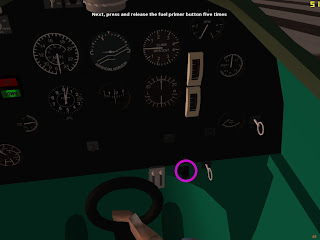 My first successful carrier landing in 1.0.
My first successful carrier landing in 1.0. OK, I admit it. The shot above was not my first sucessful landing--this one was :-)
OK, I admit it. The shot above was not my first sucessful landing--this one was :-)However, I did land the Seahawk on the first attempt, honest! And with the baby in my lap at the time!
 Being towed by the AI cub. You can also be towed by someone in multiplayer mode. The towing action feels pretty realistic, and you will break the cable if you don't follow well enough. You can't actually see the cable though.
Being towed by the AI cub. You can also be towed by someone in multiplayer mode. The towing action feels pretty realistic, and you will break the cable if you don't follow well enough. You can't actually see the cable though.
Posted by
Runnerdad
at
8:58 AM
1 comments
![]()
Labels: FlightGear
